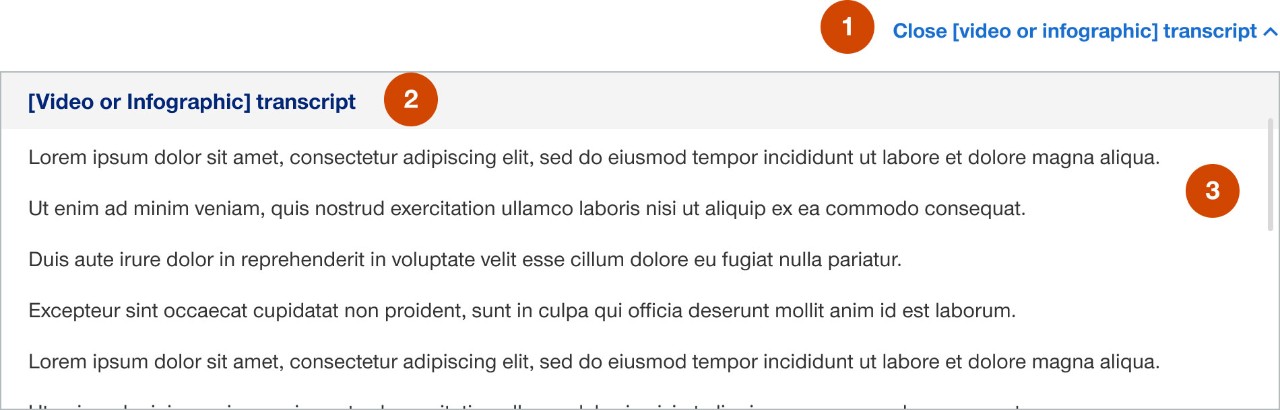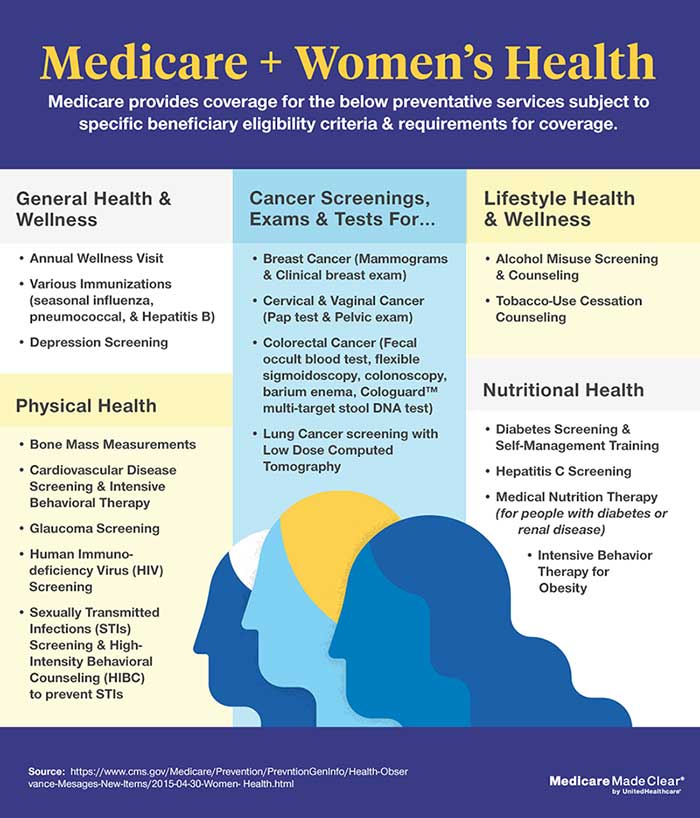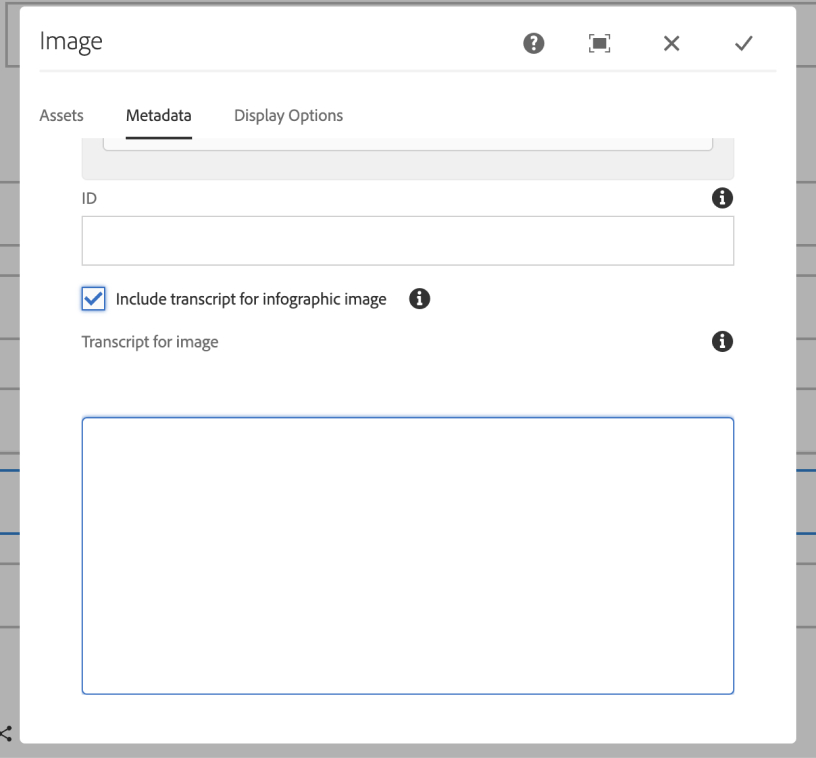Many health plans include an account designed with money-saving opportunities in mind. You may have heard of any one of them:
ON-SCREEN TEXT: [HSA]
A health savings account,
ON-SCREEN TEXT: [HRA]
a health reimbursement account
ON-SCREEN TEXT: [FSA]
or a flexible spending account.
Each account works in its own way to help you save and pay for eligible out-of-pocket medical expenses.
Let’s take a look at where they’re alike — and where they’re not — starting with
ON-SCREEN TEXT: [Health savings account
HSA]
the health savings account, or HSA.
ON-SCREEN TEXT: [HSA]
A few things to know: you can open an HSA when you enroll in certain high deductible health plans.
You’re responsible for funding it — and your employer, family and others can put money into it if they choose.
ON-SCREEN TEXT: [Tax-free]
Every dollar you contribute to and save in your HSA is tax-free. Spend your HSA dollars on qualified out-of-pocket medical expenses — and that’s also tax-free.
ON-SCREEN TEXT: [Annual limit]
There’s no limit to how much you can save over time, but there are annual contribution limits.
Since it’s your HSA, the money in it stays with you even if you change employers, health plans or you retire.
ON-SCREEN TEXT: [Health reimbursement account
HRA]
In some ways, a health reimbursement account, or HRA, is similar. As long as you have money in your HRA, you can use it to help pay for qualified out-of-pocket medical expenses.
But, because HRAs are only funded by your employer, you can’t take your HRA with you if you change jobs — it belongs to your employer.
ON-SCREEN TEXT: [Flexible spending account
FSA]
Moving onto our last type: the flexible spending account, or FSA.
Although they are offered through your employer, FSAs don’t have to be tied to a health plan.
ON-SCREEN TEXT: [Pre-tax dollars]
You or your employer contribute pretax payroll deductions, which you can use for eligible medical and dependent care expenses.
ON-SCREEN TEXT: [Use it or lose it
Year end]
The big difference with FSAs is they may follow the use it or lose it rule, meaning if you don’t spend your FSA funds within your plan year, you can’t carry it over to the next. So, it’s a good idea to avoid putting more money into your FSA than you can spend in a plan year.
ON-SCREEN TEXT: [HSA
HRA
FSA]
Those are some of the similarities and differences between these three accounts.
Now, can you tell them apart?
ON-SCREEN TEXT: [HRA]
Which of these is only funded by your employer?
ON-SCREEN TEXT: [FSA]
And which one has a “use it or lose it” rule?
ON-SCREEN TEXT: [HSA]
And which one stays with you forever?
ON-SCREEN TEXT: [Get the most out of your health care dollars]
Nice! Now that you know how each kind of account works, you’re ready to get the most out of your health care dollars.
ON-SCREEN TEXT: [Already a member?
Sign in at myuhc.com]
DISCLAIMERS: [Insurance coverage provided by or through UnitedHealthcare Insurance Company or its affiliates. Administrative services provided by United HealthCare Services, Inc. or their affiliates.
HSA HRA FSA © 2021 United HealthCare Services, Inc, All Rights Reserved.
21-562827 EI21554595 7/21]